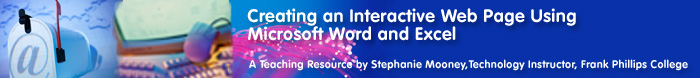|
|
Activity
1 Student Learning Strategies
Color:
The first step in the creation of a successfully well-designed Web
page is the concept of color. Color is very important because it sets
the overall mood of the Web page. This visual component can define
or crater the design, as well as stimulate or depress the emotions
of the user. Certain colors can excite the mood, or even reflect a
sense of calmness. When choosing colors for a Web page, follow these
simple rules:
-
Contrast the colors of the background and text (light vs. dark)
-
Choose colors that go together in a color scheme, such as reds,
oranges, and yellows
-
Titles,
backgrounds, and navigational elements should reflect the colors
from the scheme
-
Warm colors tend to be associated with activity and power
-
Cool colors suggest calmness and peace
-
Keep the maximum amount of colors in the color scheme to five
Navigation:
Another
important factor, which ensures the success of a Web page, is navigation.
A well-designed navigation system will gain the attention of the user
and draw the user into the Web site, due to user-friendly context.
Navigation allows for direction and consistency in a Web page. Users
feel in total control, which provides for encouragement and independent
learning. This user-controlled navigation is most often achieved through
text links, buttons, or icons.
Linked
text allows virtually every page on the Web to be connected. As for
buttons and icons, hyperlinks can be incorporated within the image
so that the user just needs to click on the image. Some buttons when
clicked can change color, or even sound or depress as an actual button
would. In addition to buttons, icons (small symbolic images) can serve
as links. How these navigational elements are structured within the
Web page is crucial. The structure should be easy to find and the
names of the elements need to be clear and recognizable.
Most
navigational elements are located either at the top, bottom, or side
of the Web page. Such common names for the navigational elements include
“home,” “top,” “back,” and “next.”
Supplying familiar images will keep the users from having to spend
unnecessary time learning how to navigate around your Web page. If
navigation in the Web page is poorly designed, users can become confused
and frustrated. The following are guidelines for creating an effective
navigational scheme:
-
Keep the number of links per page to ten
-
Hypertext links need to be used when possible
-
Keep navigational elements in the same place on every Web page
Interactivity:
Simple
interactivity in a Web page, such as linking text or documents, allows
the user to play an active role in the online experience. A good Web
page does not necessarily need to use all the latest whistles and
bells to motivate a user to interact. The focus should be upon the
basics of communication, whether it be simple hypertext links, buttons,
icons, or even a discussion board or electronic mail activity.
Key Concepts:
After
this activity, students will be able to:
-
Explain how color, navigation, and interactivity are important in
a Web page
-
Practice
good Web design techniques
-
Define navigation, interactivity
|